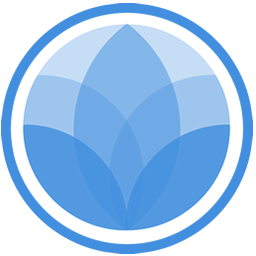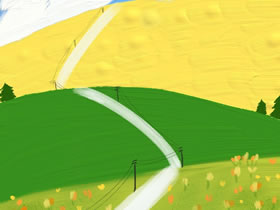来自:知更鸟
用过timthumb这个类的都应该很熟悉,此类可以用来生成图片的缩略图并加以处理,如果在linux环境下安装了optipng或pngcrush工具,也可以进行网站的截图操作。功能非常的强大,所以趁着假期花了两天时间把源码从头到尾很详细的注释了一遍。简单说一下此类的使用方法:
访问地址为:http://localhost/timthumb.php?src=http://localhost/200.jpg&w=200&h=300&q=100&f=3,9|4,2&s=1&ct=1
参数都是get提交的,可选参数和说明如下:
src : 需要进行图片缩放的源图片地址,或者是需要进行截图操作的网页地址
webshot : 如果此值为真则进行截图操作
w : 生成图片的宽度,如果宽度或高度只设置了一个值,则根据其中一个值进行等比缩放
h : 生成图片的高度,如果高度和宽度都没有指定,则默认为100*100
zc : 生成图片的缩放模式,可选值0, 1, 2, 3, 默认为1,每个值的不同之处可看下面文件的第100行注释
q : 生成图片的质量,默认90
a : 超出部分的裁剪位置,和缩放模式有关,可选值t, b, l, r, 默认为从顶部裁剪
f : 需要对生成后的图片使用一些过滤器的话,则在这里传不同过滤器的代码和值,具体操作方法可见下面文件的第821行注解
s : 是否对生产的图片进行锐化处理
cc : 生成图片的背景画布颜色
ct : 生成png图片时背景是否透明
关于截图操作就不多说了,文件里做了很详细的注释,下面就是注释完的文件:
- <?php
- //定义版本信息
- define ('VERSION', '2.8.10');
- //如果有配置文件,则加载timthumb-config.php,没有的话使用下面的值
- if( file_exists(dirname(__FILE__) . '/timthumb-config.php')){
- require_once('timthumb-config.php');
- }
- //调试日志记录到web服务器日志中
- if(! defined('DEBUG_ON') ){
- define ('DEBUG_ON', false);
- }
- //调试级别,高于这个值的level都不会记录,1最低,3最高
- if(! defined('DEBUG_LEVEL') ){
- define ('DEBUG_LEVEL', 1);
- }
- //最大占用内存限制30M
- if(! defined('MEMORY_LIMIT') ){
- define ('MEMORY_LIMIT', '30M');
- }
- //关闭仿盗链
- if(! defined('BLOCK_EXTERNAL_LEECHERS') ){
- define ('BLOCK_EXTERNAL_LEECHERS', false);
- }
- // 允许从外部获取图片
- if(! defined('ALLOW_EXTERNAL') ){
- define ('ALLOW_EXTERNAL', TRUE);
- }
- //允许获取所有外部站点url
- if(! defined('ALLOW_ALL_EXTERNAL_SITES') ){
- define ('ALLOW_ALL_EXTERNAL_SITES', false);
- }
- //启用文件缓存
- if(! defined('FILE_CACHE_ENABLED') ){
- define ('FILE_CACHE_ENABLED', TRUE);
- }
- //文件缓存更新时间,s
- if(! defined('FILE_CACHE_TIME_BETWEEN_CLEANS')){
- define ('FILE_CACHE_TIME_BETWEEN_CLEANS', 86400);
- }
- //文件缓存生存时间,s,过了这个时间的缓存文件就会被删除
- if(! defined('FILE_CACHE_MAX_FILE_AGE') ){
- define ('FILE_CACHE_MAX_FILE_AGE', 86400);
- }
- //缓存文件后缀
- if(! defined('FILE_CACHE_SUFFIX') ){
- define ('FILE_CACHE_SUFFIX', '.timthumb.txt');
- }
- //缓存文件前缀
- if(! defined('FILE_CACHE_PREFIX') ){
- define ('FILE_CACHE_PREFIX', 'timthumb');
- }
- //缓存文件目录,留空则使用系统临时目录(推荐)
- if(! defined('FILE_CACHE_DIRECTORY') ){
- define ('FILE_CACHE_DIRECTORY', './cache');
- }
- //图片最大尺寸,此脚本最大能处理10485760字节的图片,也就是10M
- if(! defined('MAX_FILE_SIZE') ){
- define ('MAX_FILE_SIZE', 10485760);
- }
- //CURL的超时时间
- if(! defined('CURL_TIMEOUT') ){
- define ('CURL_TIMEOUT', 20);
- }
- //清理错误缓存的时间
- if(! defined('WAIT_BETWEEN_FETCH_ERRORS') ){
- define ('WAIT_BETWEEN_FETCH_ERRORS', 3600);
- }
- //浏览器缓存时间
- if(! defined('BROWSER_CACHE_MAX_AGE') ){
- define ('BROWSER_CACHE_MAX_AGE', 864000);
- }
- //关闭所有浏览器缓存
- if(! defined('BROWSER_CACHE_DISABLE') ){
- define ('BROWSER_CACHE_DISABLE', false);
- }
- //最大图像宽度
- if(! defined('MAX_WIDTH') ){
- define ('MAX_WIDTH', 1500);
- }
- //最大图像高度
- if(! defined('MAX_HEIGHT') ){
- define ('MAX_HEIGHT', 1500);
- }
- //404错误时显示的提示图片地址,设置测值则不会显示具体的错误信息
- if(! defined('NOT_FOUND_IMAGE') ){
- define ('NOT_FOUND_IMAGE', '');
- }
- //其他错误时显示的提示图片地址,设置测值则不会显示具体的错误信息
- if(! defined('ERROR_IMAGE') ){
- define ('ERROR_IMAGE', '');
- }
- //PNG图片背景颜色,使用false代表透明
- if(! defined('PNG_IS_TRANSPARENT') ){
- define ('PNG_IS_TRANSPARENT', FALSE);
- }
- //默认图片质量
- if(! defined('DEFAULT_Q') ){
- define ('DEFAULT_Q', 90);
- }
- //默认 缩放/裁剪 模式,0:根据传入的值进行缩放(不裁剪), 1:以最合适的比例裁剪和调整大小(裁剪), 2:按比例调整大小,并添加边框(裁剪),2:按比例调整大小,不添加边框(裁剪)
- if(! defined('DEFAULT_ZC') ){
- define ('DEFAULT_ZC', 1);
- }
- //默认需要对图片进行的处理操作,可选值和参数格式请参看processImageAndWriteToCache函数中的$filters和$imageFilters的注释
- if(! defined('DEFAULT_F') ){
- define ('DEFAULT_F', '');
- }
- //是否对图片进行锐化
- if(! defined('DEFAULT_S') ){
- define ('DEFAULT_S', 0);
- }
- //默认画布颜色
- if(! defined('DEFAULT_CC') ){
- define ('DEFAULT_CC', 'ffffff');
- }
- //以下是图片压缩设置,前提是你的主机中有optipng或者pngcrush这两个工具,否则的话不会启用此功能
- //此功能只对png图片有效
- if(! defined('OPTIPNG_ENABLED') ){
- define ('OPTIPNG_ENABLED', false);
- }
- if(! defined('OPTIPNG_PATH') ){
- define ('OPTIPNG_PATH', '/usr/bin/optipng');
- } //优先使用optipng,因为有更好的压缩比
- if(! defined('PNGCRUSH_ENABLED') ){
- define ('PNGCRUSH_ENABLED', false);
- }
- if(! defined('PNGCRUSH_PATH') ){
- define ('PNGCRUSH_PATH', '/usr/bin/pngcrush');
- } //optipng不存在的话,使用pngcrush
- //图片压缩设置结束
- /*
- * * 以下是网站截图配置
- * 首先,网站截图需要root权限
- * Ubuntu 上使用网站截图的步骤:
- * 1.用这个命令安装Xvfb sudo apt-get install subversion libqt4-webkit libqt4-dev g++ xvfb
- * 2.新建一个文件夹,并下载下面的源码
- * 3.用这个命令下载最新的CutyCapt svn co https://cutycapt.svn.sourceforge.net/svnroot/cutycapt
- * 4.进入CutyCapt文件夹
- * 5.编译并安装CutyCapt
- * 6.尝试运行以下命令: xvfb-run --server-args="-screen 0, 1024x768x24" CutyCapt --url="http://markmaunder.com/" --out=test.png
- * 7.如果生成了一个 test.php的图片,证明一切正常,现在通过浏览器试试,访问下面的地址:http://yoursite.com/path/to/timthumb.php?src=http://markmaunder.com/&webshot=1
- *
- * 需要注意的地方:
- * 1.第一次webshot加载时,需要数秒钟,之后加载就很快了
- *
- * 高级用户:
- * 1.如果想提速大约25%,并且你了解linux,可以运行以下命令:
- * nohup Xvfb :100 -ac -nolisten tcp -screen 0, 1024x768x24 > /dev/null 2>&1 &
- * 并设置 WEBSHOT_XVFB_RUNNING 的值为true
- *
- * */
- //测试的功能,如果设置此值为true, 并在查询字符串中加上webshot=1,会让脚本返回浏览器的截图,而不是获取图像
- if(! defined('WEBSHOT_ENABLED') ){
- define ('WEBSHOT_ENABLED', false);
- }
- //定义CutyCapt地址
- if(! defined('WEBSHOT_CUTYCAPT') ){
- define ('WEBSHOT_CUTYCAPT', '/usr/local/bin/CutyCapt');
- }
- //Xvfb地址
- if(! defined('WEBSHOT_XVFB') ){
- define ('WEBSHOT_XVFB', '/usr/bin/xvfb-run');
- }
- //截图屏幕宽度1024
- if(! defined('WEBSHOT_SCREEN_X') ){
- define ('WEBSHOT_SCREEN_X', '1024');
- }
- //截图屏幕高度768
- if(! defined('WEBSHOT_SCREEN_Y') ){
- define ('WEBSHOT_SCREEN_Y', '768');
- }
- //色深,作者说他只测试过24
- if(! defined('WEBSHOT_COLOR_DEPTH') ){
- define ('WEBSHOT_COLOR_DEPTH', '24');
- }
- //截图格式
- if(! defined('WEBSHOT_IMAGE_FORMAT') ){
- define ('WEBSHOT_IMAGE_FORMAT', 'png');
- }
- //截图超时时间,单位s
- if(! defined('WEBSHOT_TIMEOUT') ){
- define ('WEBSHOT_TIMEOUT', '20');
- }
- //user_agent头
- if(! defined('WEBSHOT_USER_AGENT') ){
- define ('WEBSHOT_USER_AGENT', "Mozilla/5.0 (Windows; U; Windows NT 5.1; en-GB; rv:1.9.2.18) Gecko/20110614 Firefox/3.6.18");
- }
- //是否启用JS
- if(! defined('WEBSHOT_JAVASCRIPT_ON') ){
- define ('WEBSHOT_JAVASCRIPT_ON', true);
- }
- //是否启用java
- if(! defined('WEBSHOT_JAVA_ON') ){
- define ('WEBSHOT_JAVA_ON', false);
- }
- //开启flash和其他插件
- if(! defined('WEBSHOT_PLUGINS_ON') ){
- define ('WEBSHOT_PLUGINS_ON', true);
- }
- //代理服务器
- if(! defined('WEBSHOT_PROXY') ){
- define ('WEBSHOT_PROXY', '');
- }
- //如果运行了XVFB,此项设为true
- if(! defined('WEBSHOT_XVFB_RUNNING') ){
- define ('WEBSHOT_XVFB_RUNNING', false);
- }
- // 如果 ALLOW_EXTERNAL 的值为真 并且 ALLOW_ALL_EXTERNAL_SITES 的值为假,那么截图的图片只能从下面这些数组中的域和子域进行
- if(! isset($ALLOWED_SITES)){
- $ALLOWED_SITES = array (
- 'flickr.com',
- 'staticflickr.com',
- 'picasa.com',
- 'img.youtube.com',
- 'upload.wikimedia.org',
- 'photobucket.com',
- 'imgur.com',
- 'imageshack.us',
- 'tinypic.com',
- );
- }
- /*截图配置结束*/
- // -------------------------------------------------------------
- // -------------------------- 配置结束 ------------------------
- // -------------------------------------------------------------
- timthumb::start();
- class timthumb {
- protected $src = ""; //需要获取的图片url
- protected $is404 = false; //404错误码
- protected $docRoot = ""; //服务器文档根目录
- protected $lastURLError = false; //上一次请求外部url的错误信息
- protected $localImage = ""; //如果请求的url是本地图片,则为本地图片的地址
- protected $localImageMTime = 0; //本地图片的修改时间
- protected $url = false; //用parse_url解析src后的数组
- protected $myHost = ""; //本机域名
- protected $isURL = false; //是否为外部图片地址
- protected $cachefile = ''; //缓存文件地址
- protected $errors = array(); //错误信息列表
- protected $toDeletes = array(); //析构函数中需要删除的资源列表
- protected $cacheDirectory = ''; //缓存地址
- protected $startTime = 0; //开始时间
- protected $lastBenchTime = 0; //上一次debug完成的时间
- protected $cropTop = false; //是否启用裁剪
- protected $salt = ""; //文件修改时间和inode连接的字符串的盐值
- protected $fileCacheVersion = 1; //文件缓存版本,当这个类升级或者被更改时,这个值应该改变,从而重新生成缓存
- protected $filePrependSecurityBlock = "<?php die('Execution denied!'); //"; //缓存文件安全头,防止直接访问
- protected static $curlDataWritten = 0; //将curl获取到的数据写入缓存文件的长度
- protected static $curlFH = false; //curl请求成功后要将获取到的数据写到此文件内
- /*外部调用接口*/
- public static function start(){
- //实例化模型
- $tim = new timthumb();
- //检查实例化模型时是否有错误
- $tim->handleErrors();
- //此函数为空,用做自定义的数据验证
- $tim->securityChecks();
- //尝试读取浏览器缓存
- if($tim->tryBrowserCache()){
- //成功的话就输出缓存
- exit(0);
- }
- //检测错误
- $tim->handleErrors();
- //如果启用了文件缓存,并且读取服务端缓存
- if(FILE_CACHE_ENABLED && $tim->tryServerCache()){
- //成功的话输出缓存
- exit(0);
- }
- //检测读取服务端缓存时的错误
- $tim->handleErrors();
- //生成和处理图片主函数
- $tim->run();
- //检测图片生成和处理时的错误
- $tim->handleErrors();
- //程序执行完毕运行析构方法并退出
- exit(0);
- }
- /*构造方法,用来获取和设置一些基本属性*/
- public function __construct(){
- //将允许的域设为全局变量
- global $ALLOWED_SITES;
- //记录开始时间
- $this->startTime = microtime(true);
- //设置时区
- date_default_timezone_set('UTC');
- //写日志,记录请求IP和请求URL
- $this->debug(1, "Starting new request from " . $this->getIP() . " to " . $_SERVER['REQUEST_URI']);
- //获取服务器文档根目录
- $this->calcDocRoot();
- //获取文件的修改时间和inode,inode只在linux系统下有效
- $this->salt = @filemtime(__FILE__) . '-' . @fileinode(__FILE__);
- //记录salt信息,级别3
- $this->debug(3, "Salt is: " . $this->salt);
- //如果定义了缓存文件地址
- if(FILE_CACHE_DIRECTORY){
- //如果这个地址不存在,或为非目录
- if(! is_dir(FILE_CACHE_DIRECTORY)){
- //建立这个目录
- @mkdir(FILE_CACHE_DIRECTORY);
- //如果建立失败
- if(! is_dir(FILE_CACHE_DIRECTORY)){
- //记录错误信息,停止执行
- $this->error("Could not create the file cache directory.");
- return false;
- }
- }
- //将缓存地址写入成员属性
- $this->cacheDirectory = FILE_CACHE_DIRECTORY;
- //在缓存目录下创建一个index.html文件,防止列目录
- if (!touch($this->cacheDirectory . '/index.html')) {
- //如果出错,记录错误信息
- $this->error("Could not create the index.html file - to fix this create an empty file named index.html file in the cache directory.");
- }
- //如果没定义缓存文件地址,则用系统的临时文件目录做为缓存文件目录
- } else {
- $this->cacheDirectory = sys_get_temp_dir();
- }
- //进行缓存检查,清除过期缓存
- $this->cleanCache();
- //记录本机域名
- $this->myHost = preg_replace('/^www\./i', '', $_SERVER['HTTP_HOST']);
- //获取图片地址,此地址应该由$_GET中的src参数传递
- $this->src = $this->param('src');
- //此数组是解析src后的结果,包括scheme,host,port,user,pass,path,query,fragment其中一个或多个值
- $this->url = parse_url($this->src);
- //如果图片地址是本机的,则删除图片url中本机的域名部分
- $this->src = preg_replace('/https?:\/\/(?:www\.)?' . $this->myHost . '/i', '', $this->src);
- //如果图片地址的长度小于3,则是无效地址
- if(strlen($this->src) <= 3){
- //添加错误信息
- $this->error("No image specified");
- return false;
- }
- //如果开启了防盗链,并且存在来源地址,也就是HTTP_REFERER头,并且来源地址不是本机,则进行防盗链处理
- if(BLOCK_EXTERNAL_LEECHERS && array_key_exists('HTTP_REFERER', $_SERVER) && (! preg_match('/^https?:\/\/(?:www\.)?' . $this->myHost . '(?:$|\/)/i', $_SERVER['HTTP_REFERER']))){
- //此base64编码的内容是一张显示 No Hotlinking的图片
- $imgData = base64_decode("R0lGODlhUAAMAIAAAP8AAP///yH5BAAHAP8ALAAAAABQAAwAAAJpjI+py+0Po5y0OgAMjjv01YUZ\nOGplhWXfNa6JCLnWkXplrcBmW+spbwvaVr/cDyg7IoFC2KbYVC2NQ5MQ4ZNao9Ynzjl9ScNYpneb\nDULB3RP6JuPuaGfuuV4fumf8PuvqFyhYtjdoeFgAADs=");
- //显示内容为gif图片
- header('Content-Type: image/gif');
- //内容长度
- header('Content-Length: ' . sizeof($imgData));
- //无网页缓存
- header('Cache-Control: no-store, no-cache, must-revalidate, max-age=0');
- //兼容http1.0和https
- header("Pragma: no-cache");
- //内容立即过期
- header('Expires: ' . gmdate ('D, d M Y H:i:s', time()));
- //输出图片
- echo $imgData;
- return false;
- //退出脚本
- exit(0);
- }
- //如果此时的src属性包含http等字符,说明是外部链接
- if(preg_match('/^https?:\/\/[^\/]+/i', $this->src)){
- //写日志,说明这个链接是外部的,级别2
- $this->debug(2, "Is a request for an external URL: " . $this->src);
- //将isURL设为true,说明是外部url
- $this->isURL = true;
- //如果不包含的话,说明是内部链接
- } else {
- $this->debug(2, "Is a request for an internal file: " . $this->src);
- }
- //如果图片的src是外部网站,并且配置文件不允许从外部获取图片,则退出
- if($this->isURL && (! ALLOW_EXTERNAL)){
- $this->error("You are not allowed to fetch images from an external website.");
- return false;
- }
- //如果允许从外部网站获取图片
- if($this->isURL){
- //并且配置文件允许从所有的外部网站获取图片
- if(ALLOW_ALL_EXTERNAL_SITES){
- //写日志,允许从外部网站取回图片,级别2
- $this->debug(2, "Fetching from all external sites is enabled.");
- //如果配置文件不允许从所有的外部网站获取图片
- } else {
- //写日志,只能从指定的外部网站获取图片,级别2
- $this->debug(2, "Fetching only from selected external sites is enabled.");
- //此为验证位,默认为false
- $allowed = false;
- //遍历配置文件中允许站点的列表
- foreach($ALLOWED_SITES as $site){
- //这里对图片的url跟允许访问站点的列表进行验证,前面的条件对应的是有主机名的,后面的内容对应的是没有主机名的,写的很精巧
- if ((strtolower(substr($this->url['host'],-strlen($site)-1)) === strtolower(".$site")) || (strtolower($this->url['host'])===strtolower($site))) {
- //通过验证则写一条日志,验证成功,级别3
- $this->debug(3, "URL hostname {$this->url['host']} matches $site so allowing.");
- //验证位为true
- $allowed = true;
- }
- }
- //如果没通过验证, 写错误信息并退出
- if(! $allowed){
- return $this->error("You may not fetch images from that site. To enable this site in timthumb, you can either add it to \$ALLOWED_SITES and set ALLOW_EXTERNAL=true. Or you can set ALLOW_ALL_EXTERNAL_SITES=true, depending on your security needs.");
- }
- }
- }
- //缓存文件的前缀,如果是内部图片,用_int_,外部图片用_ext_
- $cachePrefix = ($this->isURL ? '_ext_' : '_int_');
- //如果是外部图片地址
- if($this->isURL){
- //得到GET字符串的数组
- $arr = explode('&', $_SERVER ['QUERY_STRING']);
- //按字母顺序对数组元素排序
- asort($arr);
- //生成缓存文件地址 缓存目录 + / + 缓存前缀 + $cachePrefix + 唯一散列值 + 缓存后缀
- $this->cachefile = $this->cacheDirectory . '/' . FILE_CACHE_PREFIX . $cachePrefix . md5($this->salt . implode('', $arr) . $this->fileCacheVersion) . FILE_CACHE_SUFFIX;
- //如果是本地图片
- } else {
- //获取本地图片地址
- $this->localImage = $this->getLocalImagePath($this->src);
- //如果获取不到地址
- if(! $this->localImage){
- //写日志,没有找到此文件,级别1
- $this->debug(1, "Could not find the local image: {$this->localImage}");
- //记录错误信息
- $this->error("Could not find the internal image you specified.");
- //设置404错误信息
- $this->set404();
- //终止执行程序
- return false;
- }
- //写日志,记录本地图片信息,级别1
- $this->debug(1, "Local image path is {$this->localImage}");
- //获取文件修改时间
- $this->localImageMTime = @filemtime($this->localImage);
- //生成缓存文件地址, 缓存目录 + / + 缓存前缀 + $cachePrefix + 唯一散列值 + 缓存后缀
- $this->cachefile = $this->cacheDirectory . '/' . FILE_CACHE_PREFIX . $cachePrefix . md5($this->salt . $this->localImageMTime . $_SERVER ['QUERY_STRING'] . $this->fileCacheVersion) . FILE_CACHE_SUFFIX;
- }
- //记录缓存文件地址
- $this->debug(2, "Cache file is: " . $this->cachefile);
- //构造函数完成
- return true;
- }
- /*析构方法,删除toDeletes数组中的每一个文件*/
- public function __destruct(){
- foreach($this->toDeletes as $del){
- $this->debug(2, "Deleting temp file $del");
- @unlink($del);
- }
- }
- /*主函数,通过不同参数调用不同的图片处理函数*/
- public function run(){
- //如果是外部的图片链接
- if($this->isURL){
- //但是配置文件不允许从外部获取链接
- if(! ALLOW_EXTERNAL){
- //写日志,说明配置文件禁止访问外部图片,级别1
- $this->debug(1, "Got a request for an external image but ALLOW_EXTERNAL is disabled so returning error msg.");
- //写错误记录
- $this->error("You are not allowed to fetch images from an external website.");
- //退出执行
- return false;
- }
- //配置文件允许从外部获取链接,则写日志,接着运行,级别3
- $this->debug(3, "Got request for external image. Starting serveExternalImage.");
- //如果get了webshot参数并且为真,则进行截图操作
- if($this->param('webshot')){
- //如果配置文件允许截图
- if(WEBSHOT_ENABLED){
- //写日志,说明要进行截图操作,级别3
- $this->debug(3, "webshot param is set, so we're going to take a webshot.");
- //截图操作
- $this->serveWebshot();
- //如果配置文件不允许截图
- } else {
- //记录错误信息并退出
- $this->error("You added the webshot parameter but webshots are disabled on this server. You need to set WEBSHOT_ENABLED == true to enable webshots.");
- }
- //如果不存在sebshot参数或为假
- } else {
- //写日志,记录不进行截图操作,级别3
- $this->debug(3, "webshot is NOT set so we're going to try to fetch a regular image.");
- //从外部URL获得图片并处理
- $this->serveExternalImage();
- }
- //否则的话就是内部图片
- } else {
- //写日志,记录是内部图片,级别3
- $this->debug(3, "Got request for internal image. Starting serveInternalImage()");
- //获得内部图片并处理
- $this->serveInternalImage();
- }
- //程序执行完毕
- return true;
- }
- /*此函数用来处理错误*/
- protected function handleErrors(){
- //如果错误列表中有内容
- if($this->haveErrors()){
- //首先检测404错误,如果设置了404图片地址并且的确有404错误
- if(NOT_FOUND_IMAGE && $this->is404()){
- //那么输出错误图片,并退出脚本
- if($this->serveImg(NOT_FOUND_IMAGE)){
- exit(0);
- //输出失败的话记录错误信息
- } else {
- $this->error("Additionally, the 404 image that is configured could not be found or there was an error serving it.");
- }
- }
- //如果没有404错误,并且定义了错误图片,那么输出此图片
- if(ERROR_IMAGE){
- //输出其他错误提示图片,并退出脚本
- if($this->serveImg(ERROR_IMAGE)){
- exit(0);
- //输出失败的话记录错误信息
- } else {
- $this->error("Additionally, the error image that is configured could not be found or there was an error serving it.");
- }
- }
- //如果上面两个常量都没定义,则根据模板输出详细错误信息
- $this->serveErrors();
- exit(0);
- }
- //没有错误的话返回假
- return false;
- }
- /*此函数用来读取浏览器缓存文件,前提是浏览器缓存的文件有效,具体的实现请看函数内部*/
- protected function tryBrowserCache(){
- //如果配置文件关闭了所有浏览器缓存,则写日志,并返回假
- if(BROWSER_CACHE_DISABLE){
- $this->debug(3, "Browser caching is disabled"); return false;
- }
- //如果浏览器记录了页面上次修改的时间
- if(!emptyempty($_SERVER['HTTP_IF_MODIFIED_SINCE']) ){
- //写日志,记录,级别3
- $this->debug(3, "Got a conditional get");
- //缓存文件最后修改时间
- $mtime = false;
- //如果缓存地址无效
- if(! is_file($this->cachefile)){
- //说明没有缓存,返回假
- return false;
- }
- //如果存在本地图片修改时间,也就是说所请求的图片是本机的
- if($this->localImageMTime){
- //缓存文件修改时间设置为本地图片修改时间
- $mtime = $this->localImageMTime;
- //写日志,记录实际文件修改时间,级别3
- $this->debug(3, "Local real file's modification time is $mtime");
- //如果请求的图片不是本地的
- } else if(is_file($this->cachefile)){
- //获取缓存文件修改时间
- $mtime = @filemtime($this->cachefile);
- //写日志,记录缓存文件修改时间,级别3
- $this->debug(3, "Cached file's modification time is $mtime");
- }
- //如果没有获取到缓存文件最后修改时间,说明没有缓存,退出
- if(! $mtime){ return false; }
- //将浏览器中存储的上次修改时间转为时间戳
- $iftime = strtotime($_SERVER['HTTP_IF_MODIFIED_SINCE']);
- //写日志,记录UNIX时间戳,级别3
- $this->debug(3, "The conditional get's if-modified-since unixtime is $iftime");
- //如果这个时间小于1秒,说明值无效,退出
- if($iftime < 1){
- //写日志,记录此值无效
- $this->debug(3, "Got an invalid conditional get modified since time. Returning false.");
- return false;
- }
- //如果浏览器存储的时间小于实际缓存文件的最后修改时间,也就是说距上次访问后,文件被更改了,要重新请求页面
- if($iftime < $mtime){
- //写日志,记录文件已被更改,级别3
- $this->debug(3, "File has been modified since last fetch.");
- return false;
- //否则就不用重新请求页面,直接读取缓存
- } else {
- //写日志,记录缓存有效,直接读取缓存,级别3
- $this->debug(3, "File has not been modified since last get, so serving a 304.");
- //设置HTTP头响应码为304
- header ($_SERVER['SERVER_PROTOCOL'] . ' 304 Not Modified');
- //记录此次操作,级别1
- $this->debug(1, "Returning 304 not modified");
- //读取成功返回真
- return true;
- }
- }
- //没有读取到缓存,返回假
- return false;
- }
- /*此函数用来运行缓存文件的GC和读取服务器上的缓存文件*/
- protected function tryServerCache(){
- //写日志,记录将读取服务端缓存,级别3
- $this->debug(3, "Trying server cache");
- //如果缓存文件存在
- if(file_exists($this->cachefile)){
- //写日志,记录缓存文件存在
- $this->debug(3, "Cachefile {$this->cachefile} exists");
- //如果请求的是外部图片地址
- if($this->isURL){
- //写日志,记录这是一次外部请求,级别3
- $this->debug(3, "This is an external request, so checking if the cachefile is empty which means the request failed previously.");
- //如果缓存文件的大小小于1,也就是说是一个无效的缓存文件
- if(filesize($this->cachefile) < 1){
- //写日志,记录这是一个空的缓存文件,级别3
- $this->debug(3, "Found an empty cachefile indicating a failed earlier request. Checking how old it is.");
- //如果已到了配置文件中清理无效缓存的时间
- if(time() - @filemtime($this->cachefile) > WAIT_BETWEEN_FETCH_ERRORS){
- //写日志,记录这次删除操作,级别3
- $this->debug(3, "File is older than " . WAIT_BETWEEN_FETCH_ERRORS . " seconds. Deleting and returning false so app can try and load file.");
- //删除此缓存文件
- @unlink($this->cachefile);
- //返回假,说明没有读取到服务端缓存
- return false;
- //否则,空的缓存文件说明上次请求失败,所以要写错误记录
- } else {
- //写日志,记录空的缓存文件依然有效,级别3
- $this->debug(3, "Empty cachefile is still fresh so returning message saying we had an error fetching this image from remote host.");
- //设置404错误
- $this->set404();
- //设置错误信息
- $this->error("An error occured fetching image.");
- //返回假代表没有得到缓存
- return false;
- }
- }
- //否则就是正确的缓存文件
- } else {
- //写日志,记录将要直接读取缓存文件,级别3
- $this->debug(3, "Trying to serve cachefile {$this->cachefile}");
- }
- //如果输出图像缓存成功
- if($this->serveCacheFile()){
- //写日志,记录缓存文件信息,级别3
- $this->debug(3, "Succesfully served cachefile {$this->cachefile}");
- return true;
- //如果不成功
- } else {
- //写日志,记录错误信息,级别3
- $this->debug(3, "Failed to serve cachefile {$this->cachefile} - Deleting it from cache.");
- //删除此无效缓存,以便下次请求能重新创建
- @unlink($this->cachefile);
- //同样返回真,因为在serverCacheFile已经记录了错误信息
- return true;
- }
- }
- }
- /*此函数用来记录错误信息*/
- protected function error($err){
- //写记录,记录错误信息,级别3
- $this->debug(3, "Adding error message: $err");
- //记录到错误信息数组
- $this->errors[] = $err;
- return false;
- }
- /*测函数用来检测存储错误信息的数组中是否有内容,也就是说在上一个操作中,是否有错误*/
- protected function haveErrors(){
- if(sizeof($this->errors) > 0){
- return true;
- }
- return false;
- }
- /*此函数输出已存储的错误信息*/
- protected function serveErrors(){
- //设置http头
- header ($_SERVER['SERVER_PROTOCOL'] . ' 400 Bad Request');
- //循环输出错误列表信息
- $html = '<ul>';
- foreach($this->errors as $err){
- $html .= '<li>' . htmlentities($err) . '</li>';
- }
- $html .= '</ul>';
- //输出其他错误信息
- echo '<h1>A TimThumb error has occured</h1>The following error(s) occured:<br />' . $html . '<br />';
- echo '<br />Query String : ' . htmlentities ($_SERVER['QUERY_STRING']);
- echo '<br />TimThumb version : ' . VERSION . '</pre>';
- }
- /*此函数用来读取本地图片*/
- protected function serveInternalImage(){
- //写日志,记录本地图片地址
- $this->debug(3, "Local image path is $this->localImage");
- //如果地址无效
- if(! $this->localImage){
- //记录此错误,并退出执行
- $this->sanityFail("localImage not set after verifying it earlier in the code.");
- return false;
- }
- //获取本地图片大小
- $fileSize = filesize($this->localImage);
- //如果本地图片的尺寸超过配置文件的相关设置
- if($fileSize > MAX_FILE_SIZE){
- //记录错误原因,并退出
- $this->error("The file you specified is greater than the maximum allowed file size.");
- return false;
- }
- //如果获取到的图片尺寸无效
- if($fileSize <= 0){
- //记录错误并退出
- $this->error("The file you specified is <= 0 bytes.");
- return false;
- }
- //如果通过了以上验证,则写日志,记录将用processImageAndWriteToCache函数处理本地图片
- $this->debug(3, "Calling processImageAndWriteToCache() for local image.");
- //处理成功则从缓存返回图片
- if($this->processImageAndWriteToCache($this->localImage)){
- $this->serveCacheFile();
- return true;
- //失败则返回假
- } else {
- return false;
- }
- }
- /*此函数用来清理缓存*/
- protected function cleanCache(){
- //如果定义的缓存时间小于0,则退出
- if (FILE_CACHE_TIME_BETWEEN_CLEANS < 0) {
- return;
- }
- //写日志,记录清除缓存操作,级别3
- $this->debug(3, "cleanCache() called");
- //此文件为记录上次进行清除缓存操作的时间戳文件
- $lastCleanFile = $this->cacheDirectory . '/timthumb_cacheLastCleanTime.touch';
- //如果上面定义的文件不存在,说明这是第一次进行清除缓存操作,创建此文件并返回空即可
- if(! is_file($lastCleanFile)){
- //写日志,记录创建文件,级别1
- $this->debug(1, "File tracking last clean doesn't exist. Creating $lastCleanFile");
- //创建此文件
- if (!touch($lastCleanFile)) {
- //失败的话报错并退出
- $this->error("Could not create cache clean timestamp file.");
- }
- return;
- }
- //如果已超过缓存时间
- if(@filemtime($lastCleanFile) < (time() - FILE_CACHE_TIME_BETWEEN_CLEANS) ){
- //写日志,记录下面进行的清除缓存操作
- $this->debug(1, "Cache was last cleaned more than " . FILE_CACHE_TIME_BETWEEN_CLEANS . " seconds ago. Cleaning now.");
- //创建新的清除缓存时间戳文件
- if (!touch($lastCleanFile)) {
- //失败的话记录错误信息
- $this->error("Could not create cache clean timestamp file.");
- }
- //此数组存的是所有缓存文件,根据前面定义的缓存文件目录和缓存文件后缀得到的
- $files = glob($this->cacheDirectory . '/*' . FILE_CACHE_SUFFIX);
- //如果有缓存文件
- if ($files) {
- //计算当前时间和缓存最大生存时间的差值,用于下面判断缓存文件是否删除
- $timeAgo = time() - FILE_CACHE_MAX_FILE_AGE;
- //遍历缓存文件数组
- foreach($files as $file){
- //如果文件创建时间小于上面计算的值,也就是说此缓存文件的死期到了,就删除它
- if(@filemtime($file) < $timeAgo){
- //记录删除缓存文件,级别3
- $this->debug(3, "Deleting cache file $file older than max age: " . FILE_CACHE_MAX_FILE_AGE . " seconds");
- @unlink($file);
- }
- }
- }
- return true;
- //如果没超过缓存时间,则不用清除
- } else {
- //写日志,记录不用清除缓存
- $this->debug(3, "Cache was cleaned less than " . FILE_CACHE_TIME_BETWEEN_CLEANS . " seconds ago so no cleaning needed.");
- }
- return false;
- }
- /*核心函数,处理图片并写入缓存*/
- protected function processImageAndWriteToCache($localImage){
- //获取图片信息
- $sData = getimagesize($localImage);
- //图像类型标记
- $origType = $sData[2];
- //mime类型
- $mimeType = $sData['mime'];
- //写日志,记录传入图像的mime类型
- $this->debug(3, "Mime type of image is $mimeType");
- //进行图像mime类型验证,只允许gif , jpg 和 png
- if(! preg_match('/^image\/(?:gif|jpg|jpeg|png)$/i', $mimeType)){
- //如果不是这四种类型,记录错误信息,并退出脚本
- return $this->error("The image being resized is not a valid gif, jpg or png.");
- }
- //图片处理需要GD库支持,这里检测是否安装了GD库
- if (!function_exists ('imagecreatetruecolor')) {
- //没有安装的话推出脚本
- return $this->error('GD Library Error: imagecreatetruecolor does not exist - please contact your webhost and ask them to install the GD library');
- }
- //如果安装了GD库,并且支持图像过滤器函数imagefilter,且支持IMG_FILTER_NEGATE常量
- if (function_exists ('imagefilter') && defined ('IMG_FILTER_NEGATE')) {
- //定义一个过滤器效果数组,后面的数字代表需要额外传入的参数
- $imageFilters = array (
- //负片
- 1 => array (IMG_FILTER_NEGATE, 0),
- //黑白的
- 2 => array (IMG_FILTER_GRAYSCALE, 0),
- //亮度级别
- 3 => array (IMG_FILTER_BRIGHTNESS, 1),
- //对比度级别
- 4 => array (IMG_FILTER_CONTRAST, 1),
- //图像转换为制定颜色
- 5 => array (IMG_FILTER_COLORIZE, 4),
- //突出边缘
- 6 => array (IMG_FILTER_EDGEDETECT, 0),
- //浮雕
- 7 => array (IMG_FILTER_EMBOSS, 0),
- //用高斯算法模糊图像
- 8 => array (IMG_FILTER_GAUSSIAN_BLUR, 0),
- //模糊图像
- 9 => array (IMG_FILTER_SELECTIVE_BLUR, 0),
- //平均移除法来达到轮廓效果
- 10 => array (IMG_FILTER_MEAN_REMOVAL, 0),
- //平滑处理
- 11 => array (IMG_FILTER_SMOOTH, 0),
- );
- }
- //生成图片宽度,由get中w参数指定,默认为0
- $new_width = (int) abs ($this->param('w', 0));
- //生成图片高度,由get中h参数指定,默认为0
- $new_height = (int) abs ($this->param('h', 0));
- //生成图片缩放模式,由get中zc参数指定,默认为配置文件中DEFAULT_ZC的值
- $zoom_crop = (int) $this->param('zc', DEFAULT_ZC);
- //生成图片的质量,由get中q参数指定,默认为配置文件中DEFAULT_Q的值
- $quality = (int) abs ($this->param('q', DEFAULT_Q));
- //裁剪的位置
- $align = $this->cropTop ? 't' : $this->param('a', 'c');
- //需要进行的图片处理操作,多个过滤器用"|"分割,可选参数请参看$imageFilters处的注释,由于不同的过滤器需要的参数不同,如一个过滤器需要多个参数,多个参数用,分隔。例:1,2|3,1,1 代表对图像分别应用1和3过滤效果,1和3所对应的过滤效果是由$imageFilters数组确定的,其中1号过滤器还需要一个额外的参数,这里传了1,3号过滤器还需要2个额外的参数,这里传了1和1.
- $filters = $this->param('f', DEFAULT_F);
- //是否对图片进行锐化,由get中s参数指定,默认为配置文件中DEFAULT_S的值
- $sharpen = (bool) $this->param('s', DEFAULT_S);
- //生成图片的默认背景画布颜色,由get中cc参数指定,默认为配置文件中DEFAULT_CC的值
- $canvas_color = $this->param('cc', DEFAULT_CC);
- //生成png图片的背景是否透明
- $canvas_trans = (bool) $this->param('ct', '1');
- // 如果高度和宽度都没有指定,设置他们为100*100
- if ($new_width == 0 && $new_height == 0) {
- $new_width = 100;
- $new_height = 100;
- }
- // 限制最大高度和最大宽度
- $new_width = min ($new_width, MAX_WIDTH);
- $new_height = min ($new_height, MAX_HEIGHT);
- // 检测并设置php运行最大占用内存
- $this->setMemoryLimit();
- // 打开图像资源
- $image = $this->openImage ($mimeType, $localImage);
- //如果打开失败,记录信息并退出脚本
- if ($image === false) {
- return $this->error('Unable to open image.');
- }
- // 获得原始图片,也就是上面打开图片的宽和高
- $width = imagesx ($image);
- $height = imagesy ($image);
- $origin_x = 0;
- $origin_y = 0;
- // 如果新生成图片的宽或高没有指定,则用此等比算法算出高或宽的值
- if ($new_width && !$new_height) {
- $new_height = floor ($height * ($new_width / $width));
- } else if ($new_height && !$new_width) {
- $new_width = floor ($width * ($new_height / $height));
- }
- // 如果缩放模式选择的是3,也就是说get中zc=3或者配置文件中DEFAULT_ZC=3,则进行等比缩放,不裁剪
- if ($zoom_crop == 3) {
- $final_height = $height * ($new_width / $width);
- //根据等比算法设置等比计算后的宽或高
- if ($final_height > $new_height) {
- $new_width = $width * ($new_height / $height);
- } else {
- $new_height = $final_height;
- }
- }
- // 利用处理完毕的长和宽创建新画布,
- $canvas = imagecreatetruecolor ($new_width, $new_height);
- //关闭混色模式,也就是把PNG的alpha值保存,从而使背景透明
- imagealphablending ($canvas, false);
- //进行默认画布颜色的检测并转换,如果给出的是3个字符长度表示的颜色值
- if (strlen($canvas_color) == 3) { //if is 3-char notation, edit string into 6-char notation
- //转换为6个字符表示的颜色值
- $canvas_color = str_repeat(substr($canvas_color, 0, 1), 2) . str_repeat(substr($canvas_color, 1, 1), 2) . str_repeat(substr($canvas_color, 2, 1), 2);
- //如果不是3个长度也不是6个长度的字符串,则为非法字符串,设置为默认值
- } else if (strlen($canvas_color) != 6) {
- $canvas_color = DEFAULT_CC;
- }
- //将上面得到的R 、G 、B 三种颜色值转换为10进制表示
- $canvas_color_R = hexdec (substr ($canvas_color, 0, 2));
- $canvas_color_G = hexdec (substr ($canvas_color, 2, 2));
- $canvas_color_B = hexdec (substr ($canvas_color, 4, 2));
- // 如果传入图片的格式是png,并且配置文件设置png背景颜色为透明,并且在get传入了ct的值为真,那么就设置背景颜色为透明
- if(preg_match('/^image\/png$/i', $mimeType) && !PNG_IS_TRANSPARENT && $canvas_trans){
- $color = imagecolorallocatealpha ($canvas, $canvas_color_R, $canvas_color_G, $canvas_color_B, 127);
- //反之设置为不透明
- }else{
- $color = imagecolorallocatealpha ($canvas, $canvas_color_R, $canvas_color_G, $canvas_color_B, 0);
- }
- // 使用分配的颜色填充背景
- imagefill ($canvas, 0, 0, $color);
- // 如果缩放模式选择的是2,那么画布的体积是按传入的值创建的,并计算出边框的宽度
- if ($zoom_crop == 2) {
- //等比缩放的高度
- $final_height = $height * ($new_width / $width);
- //如果计算出的等比高度,大于传入的高度
- if ($final_height > $new_height) {
- //origin_x等于传入的新高度的二分之一
- $origin_x = $new_width / 2;
- //设置新宽度为等比计算出的值
- $new_width = $width * ($new_height / $height);
- //计算出两次origin_x的差值
- $origin_x = round ($origin_x - ($new_width / 2));
- //否则,计算出两次origin_y的差值
- } else {
- $origin_y = $new_height / 2;
- $new_height = $final_height;
- $origin_y = round ($origin_y - ($new_height / 2));
- }
- }
- // 保存图像时保存完整的alpha信息
- imagesavealpha ($canvas, true);
- //如果缩放模式选择的是1或2或3
- if ($zoom_crop > 0) {
- $src_x = $src_y = 0;
- //图片原宽度
- $src_w = $width;
- //图片原高度
- $src_h = $height;
- //图片纵横比
- $cmp_x = $width / $new_width;
- $cmp_y = $height / $new_height;
- //裁剪算法
- if ($cmp_x > $cmp_y) {
- $src_w = round ($width / $cmp_x * $cmp_y);
- $src_x = round (($width - ($width / $cmp_x * $cmp_y)) / 2);
- } else if ($cmp_y > $cmp_x) {
- $src_h = round ($height / $cmp_y * $cmp_x);
- $src_y = round (($height - ($height / $cmp_y * $cmp_x)) / 2);
- }
- // 根据传入参数算出裁剪的位置
- if ($align) {
- if (strpos ($align, 't') !== false) {
- $src_y = 0;
- }
- if (strpos ($align, 'b') !== false) {
- $src_y = $height - $src_h;
- }
- if (strpos ($align, 'l') !== false) {
- $src_x = 0;
- }
- if (strpos ($align, 'r') !== false) {
- $src_x = $width - $src_w;
- }
- }
- //将图像根据算法进行裁剪,并拷贝到背景图片上
- imagecopyresampled ($canvas, $image, $origin_x, $origin_y, $src_x, $src_y, $new_width, $new_height, $src_w, $src_h);
- } else {
- //裁剪模式选择的是0,则不进行裁剪,并生成图像
- imagecopyresampled ($canvas, $image, 0, 0, 0, 0, $new_width, $new_height, $width, $height);
- }
- //如果定义了图片处理操作,并且支持图片处理函数
- if ($filters != '' && function_exists ('imagefilter') && defined ('IMG_FILTER_NEGATE')) {
- // 分割每个过滤处理
- $filterList = explode ('|', $filters);
- foreach ($filterList as $fl) {
- //分割一个过滤操作中的参数
- $filterSettings = explode (',', $fl);
- //如果所选的过滤操作存在
- if (isset ($imageFilters[$filterSettings[0]])) {
- //将所有参数转为int类型
- for ($i = 0; $i < 4; $i ++) {
- if (!isset ($filterSettings[$i])) {
- $filterSettings[$i] = null;
- } else {
- $filterSettings[$i] = (int) $filterSettings[$i];
- }
- }
- //根据$imageFilters中定义的每个过滤效果需要的参数的不同,对图像应用过滤器效果
- switch ($imageFilters[$filterSettings[0]][1]) {
- case 1:
- imagefilter ($canvas, $imageFilters[$filterSettings[0]][0], $filterSettings[1]);
- break;
- case 2:
- imagefilter ($canvas, $imageFilters[$filterSettings[0]][0], $filterSettings[1], $filterSettings[2]);
- break;
- case 3:
- imagefilter ($canvas, $imageFilters[$filterSettings[0]][0], $filterSettings[1], $filterSettings[2], $filterSettings[3]);
- break;
- case 4:
- imagefilter ($canvas, $imageFilters[$filterSettings[0]][0], $filterSettings[1], $filterSettings[2], $filterSettings[3], $filterSettings[4]);
- break;
- default:
- imagefilter ($canvas, $imageFilters[$filterSettings[0]][0]);
- break;
- }
- }
- }
- }
- // 如果设置了锐化值,并且系统支持锐化函数,则进行锐化操作
- if ($sharpen && function_exists ('imageconvolution')) {
- $sharpenMatrix = array (
- array (-1,-1,-1),
- array (-1,16,-1),
- array (-1,-1,-1),
- );
- $divisor = 8;
- $offset = 0;
- imageconvolution ($canvas, $sharpenMatrix, $divisor, $offset);
- }
- //如果图片是PNG或者GIF,则用imagetruecolortopalette来减小他们的体积
- if ( (IMAGETYPE_PNG == $origType || IMAGETYPE_GIF == $origType) && function_exists('imageistruecolor') && !imageistruecolor( $image ) && imagecolortransparent( $image ) > 0 ){
- imagetruecolortopalette( $canvas, false, imagecolorstotal( $image ) );
- }
- //根据生成的不同图片类型,生成图片缓存,$imgType的值用于生成安全头
- $imgType = "";
- $tempfile = tempnam($this->cacheDirectory, 'timthumb_tmpimg_');
- if(preg_match('/^image\/(?:jpg|jpeg)$/i', $mimeType)){
- $imgType = 'jpg';
- imagejpeg($canvas, $tempfile, $quality);
- } else if(preg_match('/^image\/png$/i', $mimeType)){
- $imgType = 'png';
- imagepng($canvas, $tempfile, floor($quality * 0.09));
- } else if(preg_match('/^image\/gif$/i', $mimeType)){
- $imgType = 'gif';
- imagegif($canvas, $tempfile);
- } else {
- //如果不是以上三种类型,记录这次错误并退出
- return $this->sanityFail("Could not match mime type after verifying it previously.");
- }
- //优先使用optipng工具进行png图片的压缩,前提是你装了这个工具
- if($imgType == 'png' && OPTIPNG_ENABLED && OPTIPNG_PATH && @is_file(OPTIPNG_PATH)){
- //记录optipng的地址
- $exec = OPTIPNG_PATH;
- //写日志,记录optipng将运行,级别3
- $this->debug(3, "optipng'ing $tempfile");
- //获取图片大小
- $presize = filesize($tempfile);
- //进行图片压缩操作
- $out = `$exec -o1 $tempfile`;
- //清除文件状态缓存
- clearstatcache();
- //获取压缩后的文件大小
- $aftersize = filesize($tempfile);
- //算出压缩了多大
- $sizeDrop = $presize - $aftersize;
- //根据算出的不同的值,写日志,级别1
- if($sizeDrop > 0){
- $this->debug(1, "optipng reduced size by $sizeDrop");
- } else if($sizeDrop < 0){
- $this->debug(1, "optipng increased size! Difference was: $sizeDrop");
- } else {
- $this->debug(1, "optipng did not change image size.");
- }
- //optipng不存在,就尝试使用pngcrush
- } else if($imgType == 'png' && PNGCRUSH_ENABLED && PNGCRUSH_PATH && @is_file(PNGCRUSH_PATH)){
- $exec = PNGCRUSH_PATH;
- //和optipng不同的是,pngcrush会将处理完的文件新生成一个文件,所以这里新建个文件
- $tempfile2 = tempnam($this->cacheDirectory, 'timthumb_tmpimg_');
- //写日志,记录文件名
- $this->debug(3, "pngcrush'ing $tempfile to $tempfile2");
- //运行pngcrush
- $out = `$exec $tempfile $tempfile2`;
- $todel = "";
- //如果生成文件成功
- if(is_file($tempfile2)){
- //算出压缩后的文件大小的差值
- $sizeDrop = filesize($tempfile) - filesize($tempfile2);
- //如果是一次有效的压缩,则将压缩后的文件作为缓存文件
- if($sizeDrop > 0){
- $this->debug(1, "pngcrush was succesful and gave a $sizeDrop byte size reduction");
- $todel = $tempfile;
- $tempfile = $tempfile2;
- //否则的话则这个文件没有存在的必要
- } else {
- $this->debug(1, "pngcrush did not reduce file size. Difference was $sizeDrop bytes.");
- $todel = $tempfile2;
- }
- //没有运行成功也需要删除这个文件
- } else {
- $this->debug(3, "pngcrush failed with output: $out");
- $todel = $tempfile2;
- }
- //删除无效文件或压缩前比较大的文件
- @unlink($todel);
- }
- //在缓存图片上写入安全头
- $this->debug(3, "Rewriting image with security header.");
- //创建一个新的缓存文件
- $tempfile4 = tempnam($this->cacheDirectory, 'timthumb_tmpimg_');
- //
- $context = stream_context_create ();
- //读取生成的图片缓存内容
- $fp = fopen($tempfile,'r',0,$context);
- //向新缓存文件写入安全头,安全头的长度应该总是$this->filePrependSecurityBlock的长度 + 6
- file_put_contents($tempfile4, $this->filePrependSecurityBlock . $imgType . ' ?' . '>');
- //将读取出来的缓存图片内容写入新缓存文件
- file_put_contents($tempfile4, $fp, FILE_APPEND);
- //关闭文件资源
- fclose($fp);
- //删除之前不安全的图片缓存文件
- @unlink($tempfile);
- //写日志,给缓存文件加锁~~
- $this->debug(3, "Locking and replacing cache file.");
- //创建锁文件文件名
- $lockFile = $this->cachefile . '.lock';
- //创建或打开锁文件
- $fh = fopen($lockFile, 'w');
- //创建失败直接退出
- if(! $fh){
- return $this->error("Could not open the lockfile for writing an image.");
- }
- //如果给锁文件加入写入锁成功
- if(flock($fh, LOCK_EX)){
- //删除原缓存文件
- @unlink($this->cachefile);
- //重命名覆盖,将安全的缓存文件作为缓存文件
- rename($tempfile4, $this->cachefile);
- //释放写入锁
- flock($fh, LOCK_UN);
- //释放资源
- fclose($fh);
- //删除锁文件
- @unlink($lockFile);
- //否则
- } else {
- //关闭资源
- fclose($fh);
- //删除锁文件
- @unlink($lockFile);
- //删除安全的缓存文件
- @unlink($tempfile4);
- //记录错误并退出
- return $this->error("Could not get a lock for writing.");
- }
- //写日志,记录操作完成
- $this->debug(3, "Done image replace with security header. Cleaning up and running cleanCache()");
- //释放图片资源
- imagedestroy($canvas);
- imagedestroy($image);
- //生成缓存成功返回真
- return true;
- }
- /*此函数用来获取服务器文档根目录*/
- protected function calcDocRoot(){
- //直接获取文档根目录
- $docRoot = @$_SERVER['DOCUMENT_ROOT'];
- //如果定义了LOCAL_FILE_BASE_DIRECTORY,则使用此值
- if (defined('LOCAL_FILE_BASE_DIRECTORY')) {
- $docRoot = LOCAL_FILE_BASE_DIRECTORY;
- }
- //如果没有获取到文档根目录,也就是DOCUMENT_ROOT的值
- if(!isset($docRoot)){
- //写一条记录,说明DOCUMENT_ROOT没找到,注意level是3
- $this->debug(3, "DOCUMENT_ROOT is not set. This is probably windows. Starting search 1.");
- //用SCRIPT_FILENAME和PHP_SELF来得到文档根目录
- if(isset($_SERVER['SCRIPT_FILENAME'])){
- $docRoot = str_replace( '\\', '/', substr($_SERVER['SCRIPT_FILENAME'], 0, 0-strlen($_SERVER['PHP_SELF'])));
- //写一条记录,说明DOCUMENT_ROOT的值是通过SCRIPT_FILENAME和PHP_SELF来得的,级别3
- $this->debug(3, "Generated docRoot using SCRIPT_FILENAME and PHP_SELF as: $docRoot");
- }
- }
- //如果还是没有获取到文档根目录
- if(!isset($docRoot)){
- //先写一条记录,说明还是没得到DOCUMENT_ROOT,级别3
- $this->debug(3, "DOCUMENT_ROOT still is not set. Starting search 2.");
- //通过PATH_TRANSLATED和PHP_SELF来得到文档根目录,关于PATH_TRANSLATED的说明可以看这里:http://blogs.msdn.com/b/david.wang/archive/2005/08/04/what-is-path-translated.aspx
- if(isset($_SERVER['PATH_TRANSLATED'])){
- $docRoot = str_replace( '\\', '/', substr(str_replace('\\\\', '\\', $_SERVER['PATH_TRANSLATED']), 0, 0-strlen($_SERVER['PHP_SELF'])));
- //写记录,说明说明DOCUMENT_ROOT的值是通过PATH_TRANSLATED和PHP_SELF来得的,级别3
- $this->debug(3, "Generated docRoot using PATH_TRANSLATED and PHP_SELF as: $docRoot");
- }
- }
- //如果文档根目录不是服务器根目录,则去掉最后一个 '/'
- if($docRoot && $_SERVER['DOCUMENT_ROOT'] != '/'){ $docRoot = preg_replace('/\/$/', '', $docRoot); }
- //写记录,说明文档根目录的值,级别3
- $this->debug(3, "Doc root is: " . $docRoot);
- //赋值给成员属性
- $this->docRoot = $docRoot;
- }
- /*此函数用来获取本地图片地址,参数src是相对与文档根目录的地址*/
- protected function getLocalImagePath($src){
- //去掉开头的 /
- $src = ltrim($src, '/');
- //如果前面没有获取到文档根目录,出于安全考虑,那么这里只能对timthumbs.php所在的目录下的图片进行操作
- if(! $this->docRoot){
- //写日志,级别3,说明下面进行图片地址的检查
- $this->debug(3, "We have no document root set, so as a last resort, lets check if the image is in the current dir and serve that.");
- //获取去掉所有路径信息的文件名
- $file = preg_replace('/^.*?([^\/\\\\]+)$/', '$1', $src);
- //如果图片文件和timthumb.php在同一目录下
- if(is_file($file)){
- //返回此图片的路径
- return $this->realpath($file);
- }
- //如果图片文件和timthumb.php不在同一目录下,写错误信息,出于安全考虑,不会允许一个没有文档根目录并且在timthumbs.php所在的目录以外的文件
- return $this->error("Could not find your website document root and the file specified doesn't exist in timthumbs directory. We don't support serving files outside timthumb's directory without a document root for security reasons.");
- }
- //尝试找这张图片,如果图片地址存在
- if(file_exists ($this->docRoot . '/' . $src)) {
- //写日志,记录文件地址,级别3
- $this->debug(3, "Found file as " . $this->docRoot . '/' . $src);
- //返回图片路径
- $real = $this->realpath($this->docRoot . '/' . $src);
- //验证图片路径是否在本机
- if(stripos($real, $this->docRoot) === 0){
- //是的话返回图片地址
- return $real;
- } else {
- //否则写日志,没找到指定文件,级别1
- $this->debug(1, "Security block: The file specified occurs outside the document root.");
- }
- }
- //接着找。。。
- $absolute = $this->realpath('/' . $src);
- //如果决定地址存在
- if($absolute && file_exists($absolute)){
- //写日志,记录图片绝对地址,级别3
- $this->debug(3, "Found absolute path: $absolute");
- //如果文档根目录没有定义,记录这个错误信息
- if(! $this->docRoot){ $this->sanityFail("docRoot not set when checking absolute path."); }
- //验证图片路径是否在本机
- if(stripos($absolute, $this->docRoot) === 0){
- //在的话返回图片地址
- return $absolute;
- } else {
- //否则写日志,没找到指定的文件,级别1
- $this->debug(1, "Security block: The file specified occurs outside the document root.");
- }
- }
- //如果还没找到指定文件,则逐级向上查找
- $base = $this->docRoot;
- // 获取查询子目录列表
- if (strstr($_SERVER['SCRIPT_FILENAME'],':')) {
- $sub_directories = explode('\\', str_replace($this->docRoot, '', $_SERVER['SCRIPT_FILENAME']));
- } else {
- $sub_directories = explode('/', str_replace($this->docRoot, '', $_SERVER['SCRIPT_FILENAME']));
- }
- //遍历子目录数组
- foreach ($sub_directories as $sub){
- //重新组合请求地址
- $base .= $sub . '/';
- //写日志,记录搜索记录,级别3
- $this->debug(3, "Trying file as: " . $base . $src);
- //如果找到了这个文件
- if(file_exists($base . $src)){
- //写日志,记录文件地址,级别3
- $this->debug(3, "Found file as: " . $base . $src);
- //得到实际地址
- $real = $this->realpath($base . $src);
- //如果实际地址的确在本机中,那么返回这个地址
- if(stripos($real, $this->realpath($this->docRoot)) === 0){
- return $real;
- } else {
- //找不到就写日志,没找到,级别1
- $this->debug(1, "Security block: The file specified occurs outside the document root.");
- }
- }
- }
- //还找不到的话,就返回false;
- return false;
- }
- /*此函数用来获得传入文件参数的真实路径*/
- protected function realpath($path){
- //去除路径中带有..的相对路径
- $remove_relatives = '/\w+\/\.\.\//';
- while(preg_match($remove_relatives,$path)){
- $path = preg_replace($remove_relatives, '', $path);
- }
- //如果去除后路径中仍有..的相对路径,则用realpath函数返回路径,否则直接返回即可
- return preg_match('#^\.\./|/\.\./#', $path) ? realpath($path) : $path;
- }
- /*此函数用来记录在析构函数中需要删除的资源列表*/
- protected function toDelete($name){
- //写日志,记录需要删除的文件信息
- $this->debug(3, "Scheduling file $name to delete on destruct.");
- //添加到待删除数组
- $this->toDeletes[] = $name;
- }
- /*此函数是截图操作的具体实现*/
- protected function serveWebshot(){
- //写日志,记录开始截图操作,级别3
- $this->debug(3, "Starting serveWebshot");
- //一段提示文字,可以到http://code.google.com/p/timthumb/上按照教程进行网站截图设置
- $instr = "Please follow the instructions at http://code.google.com/p/timthumb/ to set your server up for taking website screenshots.";
- //如果CutyCapt不存在
- if(! is_file(WEBSHOT_CUTYCAPT)){
- //退出执行并记录,CutyCapt未被安装
- return $this->error("CutyCapt is not installed. $instr");
- }
- //如果xvfb不存在
- if(! is_file(WEBSHOT_XVFB)){
- //退出执行并记录,xvfb未被安装
- return $this->Error("Xvfb is not installed. $instr");
- }
- //CUTYCAPT地址
- $cuty = WEBSHOT_CUTYCAPT;
- //xvfb地址
- $xv = WEBSHOT_XVFB;
- //截图屏幕宽度
- $screenX = WEBSHOT_SCREEN_X;
- //截图屏幕高度
- $screenY = WEBSHOT_SCREEN_Y;
- //截图色深
- $colDepth = WEBSHOT_COLOR_DEPTH;
- //截图保存格式
- $format = WEBSHOT_IMAGE_FORMAT;
- //截图超时时间,单位ms
- $timeout = WEBSHOT_TIMEOUT * 1000;
- //USER_AGENT头
- $ua = WEBSHOT_USER_AGENT;
- //是否启用js
- $jsOn = WEBSHOT_JAVASCRIPT_ON ? 'on' : 'off';
- //是否启用java
- $javaOn = WEBSHOT_JAVA_ON ? 'on' : 'off';
- //是否启用其他插件
- $pluginsOn = WEBSHOT_PLUGINS_ON ? 'on' : 'off';
- //是否启用代理
- $proxy = WEBSHOT_PROXY ? ' --http-proxy=' . WEBSHOT_PROXY : '';
- //在缓存文件目录,建立一个具有唯一文件名的文件,文件名前缀为timthumb_webshot,用户存储截图后的图片
- $tempfile = tempnam($this->cacheDirectory, 'timthumb_webshot');
- //目标网站地址
- $url = $this->src;
- //验证url合法性
- if(! preg_match('/^https?:\/\/[a-zA-Z0-9\.\-]+/i', $url)){
- //不合法退出执行
- return $this->error("Invalid URL supplied.");
- }
- //过滤掉非法字符
- $url = preg_replace('/[^A-Za-z0-9\-\.\_\~:\/\?\#\[\]\@\!\$\&\'\(\)\*\+\,\;\=]+/', '', $url);
- //优先使用CUTYCAPT
- if(WEBSHOT_XVFB_RUNNING){
- //设置系统变量,配置图形输出显示。
- putenv('DISPLAY=:100.0');
- //组装shell命令
- $command = "$cuty $proxy --max-wait=$timeout --user-agent=\"$ua\" --javascript=$jsOn --java=$javaOn --plugins=$pluginsOn --js-can-open-windows=off --url=\"$url\" --out-format=$format --out=$tempfile";
- //否则使用XVFB
- } else {
- $command = "$xv --server-args=\"-screen 0, {$screenX}x{$screenY}x{$colDepth}\" $cuty $proxy --max-wait=$timeout --user-agent=\"$ua\" --javascript=$jsOn --java=$javaOn --plugins=$pluginsOn --js-can-open-windows=off --url=\"$url\" --out-format=$format --out=$tempfile";
- }
- //写日志,记录执行的命令,级别3
- $this->debug(3, "Executing command: $command");
- //执行命令并捕获输出
- $out = `$command`;
- //写日志,记录输出,级别3
- $this->debug(3, "Received output: $out");
- //如果刚刚创建的唯一文件名的文件失败
- if(! is_file($tempfile)){
- //设置404错误
- $this->set404();
- //推出脚本
- return $this->error("The command to create a thumbnail failed.");
- }
- //启用裁剪
- $this->cropTop = true;
- //对截取到的图片文件处理并生成缓存
- if($this->processImageAndWriteToCache($tempfile)){
- //成功的话写日志,并从缓存读取此图片
- $this->debug(3, "Image processed succesfully. Serving from cache");
- //返回从缓存中读取的文件内容
- return $this->serveCacheFile();
- //没成功就返回假咯
- } else {
- return false;
- }
- }
- /*此函数用来从外部url获取图像*/
- protected function serveExternalImage(){
- //验证url合法性
- if(! preg_match('/^https?:\/\/[a-zA-Z0-9\-\.]+/i', $this->src)){
- $this->error("Invalid URL supplied.");
- return false;
- }
- //生成临时缓存文件
- $tempfile = tempnam($this->cacheDirectory, 'timthumb');
- //写日志,记录读取外部图像到临时文件,级别3
- $this->debug(3, "Fetching external image into temporary file $tempfile");
- //将临时缓存文件加入到待删除列表
- $this->toDelete($tempfile);
- //请求url并将结果写入到临时缓存文件中,如果没有成功
- if(! $this->getURL($this->src, $tempfile)){
- //删除此缓存文件
- @unlink($this->cachefile);
- //再创建一个新的缓存文件
- touch($this->cachefile);
- //写日志,记录错误信息,级别3
- $this->debug(3, "Error fetching URL: " . $this->lastURLError);
- //写错误信息,并退出
- $this->error("Error reading the URL you specified from remote host." . $this->lastURLError);
- return false;
- }
- //得到获取到图片的MIME类型
- $mimeType = $this->getMimeType($tempfile);
- //如果不在这三种类型中
- if(! preg_match("/^image\/(?:jpg|jpeg|gif|png)$/i", $mimeType)){
- //写日志,记录错误信息,级别3
- $this->debug(3, "Remote file has invalid mime type: $mimeType");
- //删除现有缓存文件
- @unlink($this->cachefile);
- //创建新缓存文件
- touch($this->cachefile);
- //写错误信息并退出
- $this->error("The remote file is not a valid image.");
- return false;
- }
- //处理图像并缓存
- if($this->processImageAndWriteToCache($tempfile)){
- $this->debug(3, "Image processed succesfully. Serving from cache");
- //成功的话返回缓存信息
- return $this->serveCacheFile();
- } else {
- //失败返回假
- return false;
- }
- }
- /*此函数用来将curl获取到的数据写入对应文件中*/
- public static function curlWrite($h, $d){
- //将数据写入文件
- fwrite(self::$curlFH, $d);
- //记录数据长度
- self::$curlDataWritten += strlen($d);
- //如果图片大小超过了配置文件的限制,则返回0
- if(self::$curlDataWritten > MAX_FILE_SIZE){
- return 0;
- //否则返回图片大小
- } else {
- return strlen($d);
- }
- }
- /*此函数用来读取并输出服务端缓存*/
- protected function serveCacheFile(){
- //写日志,记录读取缓存的地址
- $this->debug(3, "Serving {$this->cachefile}");
- //如果缓存地址无效
- if(! is_file($this->cachefile)){
- //添加到错误记录
- $this->error("serveCacheFile called in timthumb but we couldn't find the cached file.");
- //停止执行脚本
- return false;
- }
- //缓存地址有效的话,已只读方式打开文件
- $fp = fopen($this->cachefile, 'rb');
- //如果打开失败,直接退出脚本,并记录错误信息
- if(! $fp){ return $this->error("Could not open cachefile."); }
- //设定文件指针跳过filePrependSecurityBlock值,也就是跳过安全头后开始读
- fseek($fp, strlen($this->filePrependSecurityBlock), SEEK_SET);
- //读出文件的mime类型
- $imgType = fread($fp, 3);
- //再跳过这个mime类型的值
- fseek($fp, 3, SEEK_CUR);
- //如果现在文件的指针不是在安全头后6个字符的位置,说明缓存文件可能已损坏
- if(ftell($fp) != strlen($this->filePrependSecurityBlock) + 6){
- //删除此缓存文件
- @unlink($this->cachefile);
- //记录错误并退出执行
- return $this->error("The cached image file seems to be corrupt.");
- }
- //缓存图片的实际大小应该是文件大小 - 安全头大小
- $imageDataSize = filesize($this->cachefile) - (strlen($this->filePrependSecurityBlock) + 6);
- //设置输出必要的HTTP头
- $this->sendImageHeaders($imgType, $imageDataSize);
- //输出文件指针处所有剩余数据
- $bytesSent = @fpassthru($fp);
- //关闭文件资源
- fclose($fp);
- //如果此方法执行成功,则返回真
- if($bytesSent > 0){
- return true;
- }
- //如果fpassthru不成功,则用file_get_contents读取并输出
- $content = file_get_contents ($this->cachefile);
- //如果读取成功
- if ($content != FALSE) {
- //截取掉安全头
- $content = substr($content, strlen($this->filePrependSecurityBlock) + 6);
- //输出图像
- echo $content;
- //写日志,记录读取缓存的方式
- $this->debug(3, "Served using file_get_contents and echo");
- return true;
- //读取失败的话记录错误信息并退出执行
- } else {
- $this->error("Cache file could not be loaded.");
- return false;
- }
- }
- /*此函数设置图片输出必要的http头*/
- protected function sendImageHeaders($mimeType, $dataSize){
- //补全图片的mime信息
- if(! preg_match('/^image\//i', $mimeType)){
- $mimeType = 'image/' . $mimeType;
- }
- //将jpg的mime类型写标准,这里不标准的原因是在验证文件安全头时追求了便利性
- if(strtolower($mimeType) == 'image/jpg'){
- $mimeType = 'image/jpeg';
- }
- //浏览器缓存失效时间
- $gmdate_expires = gmdate ('D, d M Y H:i:s', strtotime ('now +10 days')) . ' GMT';
- //文档最后被修改时间,用来让浏览器判断是否需要重新请求页面
- $gmdate_modified = gmdate ('D, d M Y H:i:s') . ' GMT';
- // 设置HTTP头
- header ('Content-Type: ' . $mimeType);
- header ('Accept-Ranges: none');
- header ('Last-Modified: ' . $gmdate_modified);
- header ('Content-Length: ' . $dataSize);
- //如果配置文件禁止浏览器缓存,则设置相应的HTTP头信息
- if(BROWSER_CACHE_DISABLE){
- $this->debug(3, "Browser cache is disabled so setting non-caching headers.");
- header('Cache-Control: no-store, no-cache, must-revalidate, max-age=0');
- header("Pragma: no-cache");
- header('Expires: ' . gmdate ('D, d M Y H:i:s', time()));
- //否则按配置文件设置缓存时间
- } else {
- $this->debug(3, "Browser caching is enabled");
- header('Cache-Control: max-age=' . BROWSER_CACHE_MAX_AGE . ', must-revalidate');
- header('Expires: ' . $gmdate_expires);
- }
- //运行成功返回真
- return true;
- }
- /*自定义的验证函数*/
- protected function securityChecks(){
- }
- /*此函数用来获取$_GET数组中的参数,并允许设置默认值*/
- protected function param($property, $default = ''){
- //如果参数存在则返回此参数
- if (isset ($_GET[$property])) {
- return $_GET[$property];
- //不存在的话返回默认值
- } else {
- return $default;
- }
- }
- /*此函数根据传入mime类型,打开图像资源*/
- protected function openImage($mimeType, $src){
- switch ($mimeType) {
- case 'image/jpeg':
- $image = imagecreatefromjpeg ($src);
- break;
- case 'image/png':
- $image = imagecreatefrompng ($src);
- break;
- case 'image/gif':
- $image = imagecreatefromgif ($src);
- break;
- //不是这三种的话,脚本退出
- default:
- $this->error("Unrecognised mimeType");
- }
- //返回图像资源
- return $image;
- }
- /*没啥说的,获取客户端IP*/
- protected function getIP(){
- $rem = @$_SERVER["REMOTE_ADDR"];
- $ff = @$_SERVER["HTTP_X_FORWARDED_FOR"];
- $ci = @$_SERVER["HTTP_CLIENT_IP"];
- if(preg_match('/^(?:192\.168|172\.16|10\.|127\.)/', $rem)){
- if($ff){ return $ff; }
- if($ci){ return $ci; }
- return $rem;
- } else {
- if($rem){ return $rem; }
- if($ff){ return $ff; }
- if($ci){ return $ci; }
- return "UNKNOWN";
- }
- }
- /*debug运行日志函数,用来向系统日志记录操作信息*/
- protected function debug($level, $msg){
- //如果开启了debug,并且$level也就是调试级别小于等于配置文件中的值,则开始记录
- if(DEBUG_ON && $level <= DEBUG_LEVEL){
- //格式化并记录开始时间,保留小数点后6位,这个时间代表实例化类后到这个debug执行所经历的时间
- $execTime = sprintf('%.6f', microtime(true) - $this->startTime);
- //这个值代表从上次debug结束,到这次debug的用时
- $tick = sprintf('%.6f', 0);
- //如果上次debug时间存在,则用当前时间减去上次debug时间,得出差值
- if($this->lastBenchTime > 0){
- $tick = sprintf('%.6f', microtime(true) - $this->lastBenchTime);
- }
- //将时间更新
- $this->lastBenchTime = microtime(true);
- //将debug信息写到系统日志中
- error_log("TimThumb Debug line " . __LINE__ . " [$execTime : $tick]: $msg");
- }
- }
- /*此函数用来记录未知BUG*/
- protected function sanityFail($msg){
- //记录BUG信息
- return $this->error("There is a problem in the timthumb code. Message: Please report this error at <a href='http://code.google.com/p/timthumb/issues/list'>timthumb's bug tracking page</a>: $msg");
- }
- /*此函数用来返回图片文件的MIME信息*/
- protected function getMimeType($file){
- //获取图片文件的信息
- $info = getimagesize($file);
- //成功则返回MIME信息
- if(is_array($info) && $info['mime']){
- return $info['mime'];
- }
- //失败返回空
- return '';
- }
- /*此函数用来检测并设置php运行时最大占用内存的值*/
- protected function setMemoryLimit(){
- //获取php.ini中的最大内存占用的值
- $inimem = ini_get('memory_limit');
- //将上面得到的值转换为以字节为单位的数值
- $inibytes = timthumb::returnBytes($inimem);
- //算出配置文件中内存限制的值
- $ourbytes = timthumb::returnBytes(MEMORY_LIMIT);
- //如果php配置文件中的值小于自己设定的值
- if($inibytes < $ourbytes){
- //则将php.ini配置中关于最大内存的值设置为自己设定的值
- ini_set ('memory_limit', MEMORY_LIMIT);
- //写日志,记录改变内存操作,级别3
- $this->debug(3, "Increased memory from $inimem to " . MEMORY_LIMIT);
- //如果自己设置的值小于php.ini中的值
- } else {
- //则不进行任何操作,写日志记录此条信息即可,级别3
- $this->debug(3, "Not adjusting memory size because the current setting is " . $inimem . " and our size of " . MEMORY_LIMIT . " is smaller.");
- }
- }
- /*此函数将G, KB, MB 转为B(字节)*/
- protected static function returnBytes($size_str){
- //取最后一个单位值,进行转换操作,并返回转换后的值
- switch (substr ($size_str, -1))
- {
- case 'M': case 'm': return (int)$size_str * 1048576;
- case 'K': case 'k': return (int)$size_str * 1024;
- case 'G': case 'g': return (int)$size_str * 1073741824;
- default: return $size_str;
- }
- }
- /*此函数用来将url中的资源读取到tempfile文件中*/
- protected function getURL($url, $tempfile){
- //重置上次url请求错误信息
- $this->lastURLError = false;
- //进行url编码
- $url = preg_replace('/ /', '%20', $url);
- //优先使用curl扩展
- if(function_exists('curl_init')){
- //写日志,记录将使用curl扩展访问url,级别3
- $this->debug(3, "Curl is installed so using it to fetch URL.");
- //打开文件
- self::$curlFH = fopen($tempfile, 'w');
- //如果打开失败,记录错误信息并退出
- if(! self::$curlFH){
- $this->error("Could not open $tempfile for writing.");
- return false;
- }
- //重置写入长度
- self::$curlDataWritten = 0;
- //写日志,记录访问的url信息,级别3
- $this->debug(3, "Fetching url with curl: $url");
- //初始化curl
- $curl = curl_init($url);
- //curl选项设置
- curl_setopt ($curl, CURLOPT_TIMEOUT, CURL_TIMEOUT);
- curl_setopt ($curl, CURLOPT_USERAGENT, "Mozilla/5.0 (Windows NT 6.1) AppleWebKit/534.30 (KHTML, like Gecko) Chrome/12.0.742.122 Safari/534.30");
- curl_setopt ($curl, CURLOPT_RETURNTRANSFER, TRUE);
- curl_setopt ($curl, CURLOPT_HEADER, 0);
- curl_setopt ($curl, CURLOPT_SSL_VERIFYPEER, FALSE);
- //关闭会话时执行curlWrite
- curl_setopt ($curl, CURLOPT_WRITEFUNCTION, 'timthumb::curlWrite');
- @curl_setopt ($curl, CURLOPT_FOLLOWLOCATION, true);
- @curl_setopt ($curl, CURLOPT_MAXREDIRS, 10);
- //执行本次请求,并将结果赋给$curlResult
- $curlResult = curl_exec($curl);
- //释放文件资源
- fclose(self::$curlFH);
- //获取最后一个受到的HTTP码
- $httpStatus = curl_getinfo($curl, CURLINFO_HTTP_CODE);
- //如果是404,那么设置404错误并退出
- if($httpStatus == 404){
- $this->set404();
- }
- //如果请求成功
- if($curlResult){
- //关闭curl,并执行curlWrite将数据写到文件中
- curl_close($curl);
- //返回真,请求完成
- return true;
- //如果请求不成功
- } else {
- //记录错误信息
- $this->lastURLError = curl_error($curl);
- //关闭资源
- curl_close($curl);
- //执行不成功
- return false;
- }
- //如果不支持curl,用file_get_contents获取数据
- } else {
- //获取数据
- $img = @file_get_contents ($url);
- //如果获取失败
- if($img === false){
- //记录返回的错误信息数组
- $err = error_get_last();
- //如果记录到了,并且有错误信息
- if(is_array($err) && $err['message']){
- //则记录这个错误信息
- $this->lastURLError = $err['message'];
- //否则的话记录整个错误信息
- } else {
- $this->lastURLError = $err;
- }
- //如果错误信息中有404,则设置为404错误
- if(preg_match('/404/', $this->lastURLError)){
- $this->set404();
- }
- //返回假
- return false;
- }
- //如果将读取的图片写入文件失败
- if(! file_put_contents($tempfile, $img)){
- //写错误信息并退出执行
- $this->error("Could not write to $tempfile.");
- return false;
- }
- //没问题的话执行成功
- return true;
- }
- }
- /*此函数输出指定的图片,用于输出错误信息中*/
- protected function serveImg($file){
- //获取图像信息
- $s = getimagesize($file);
- //如果获取不到图像信息,推出
- if(! ($s && $s['mime'])){
- return false;
- }
- //设置http头,输出图片
- header ('Content-Type: ' . $s['mime']);
- header ('Content-Length: ' . filesize($file) );
- header ('Cache-Control: no-store, no-cache, must-revalidate, max-age=0');
- header ("Pragma: no-cache");
- //使用readfile输出图片
- $bytes = @readfile($file);
- if($bytes > 0){
- return true;
- }
- //如果失败,使用file_get_contents和echo输出图片
- $content = @file_get_contents ($file);
- if ($content != FALSE){
- echo $content;
- return true;
- }
- //还失败的话返回假
- return false;
- }
- /*此函数设置404 错误码*/
- protected function set404(){
- $this->is404 = true;
- }
- /*此函数返回404错误码*/
- protected function is404(){
- return $this->is404;
- }
- }
继续阅读